Here is a brief comparison of different iFunny watermark remover tools.
| | Photoshop | PhotoUPZ | Photo Stamp Remover |
Pros: | A professional and widely used software. It offers watermark removal, healing brushes tools and magical erase. It consumes less time to remove unwanted marks from your image. It gives satisfying results and makes it completely invisible to the spot of the watermark. | It allows users to remove times and watermark small unwanted objects in the image and date. Changes are saved automatically and various functions remove objects from the image. Brightness and sharpness can also be changed using the tools it provides. | The ifunny watermark remover software is easy to download and install on Windows. The interface of this application is user friendly. The image size, sharpness and brightness can be adjusted before saving the image. |
Cons: | It is not completely free and may require payments to use its specific tools. It is a professional software for those who want to get started or for those who want to learn more about the different functions. | Some of its features, such as Inpaint, may not work effectively and can perform slowly. The feature of magic results does not give the desired results. | The stamp and replacement color selection might work differently. This software has lesser limitations as compared to others. |
Price: | $20.99 / month | $99 / month | $4 / month, $29 lifetime |
Photo Stamp Remover is an important tool for removing cables, watermarks, date stamps, buildings, people or any other unwanted objects from your photos.
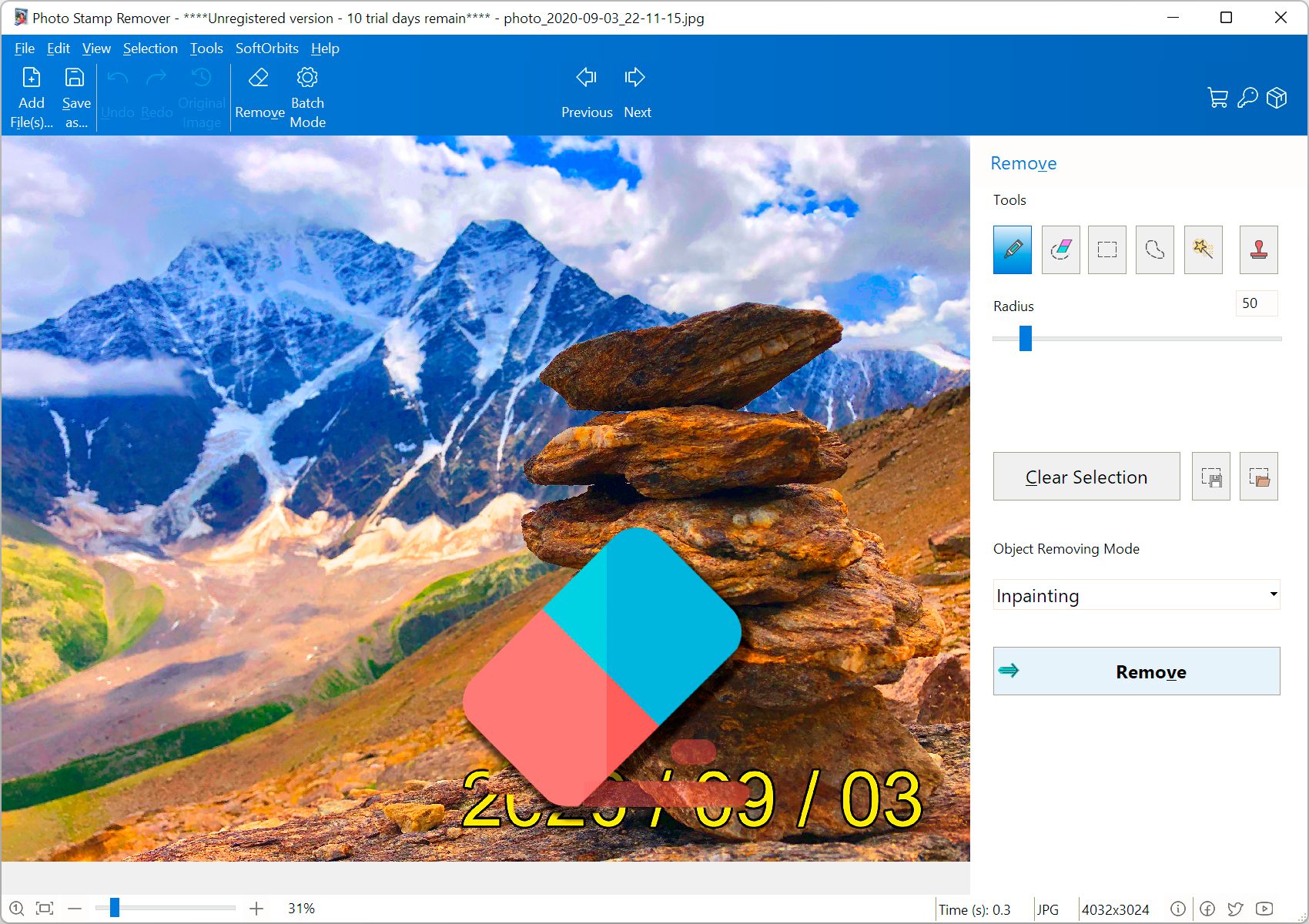
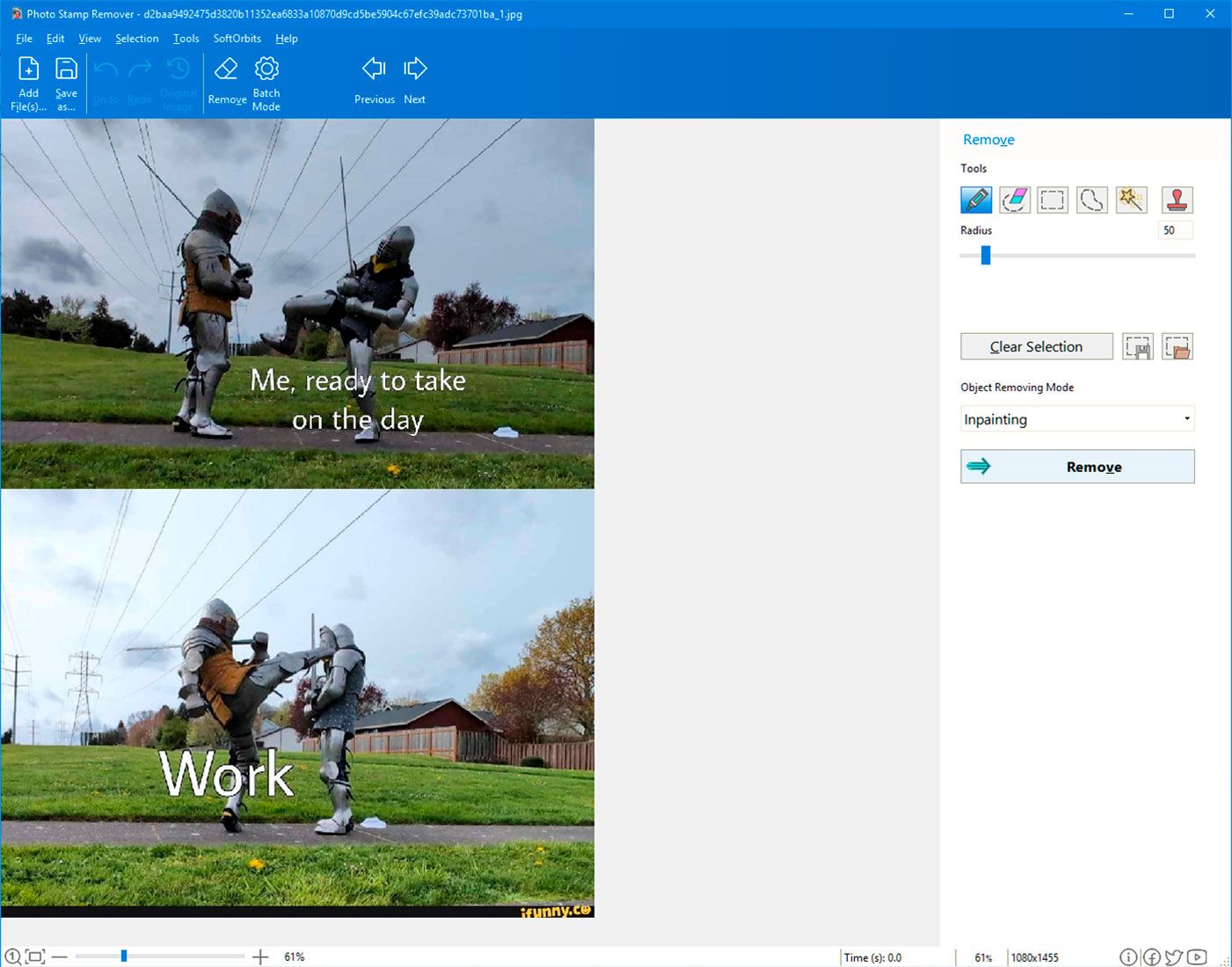
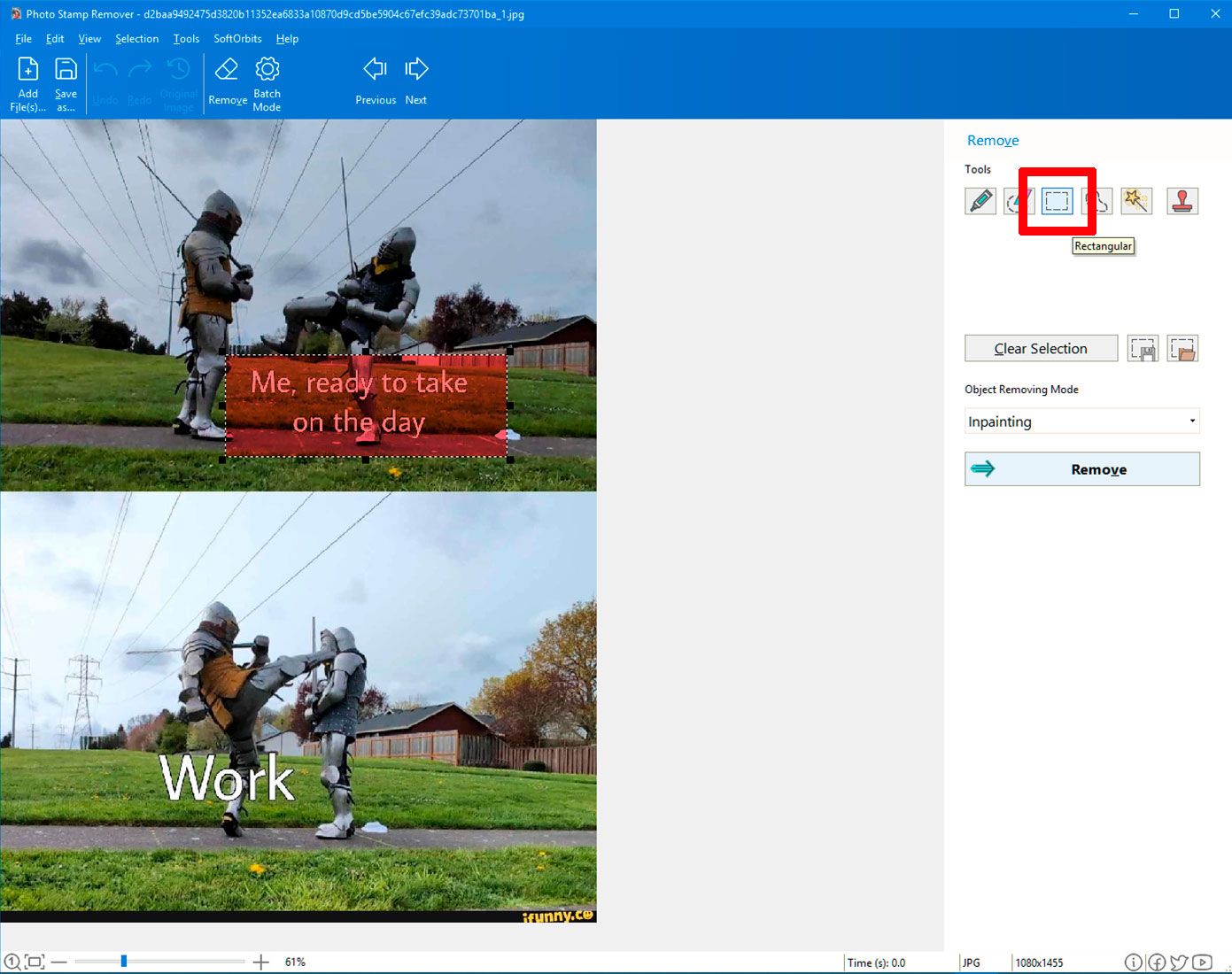
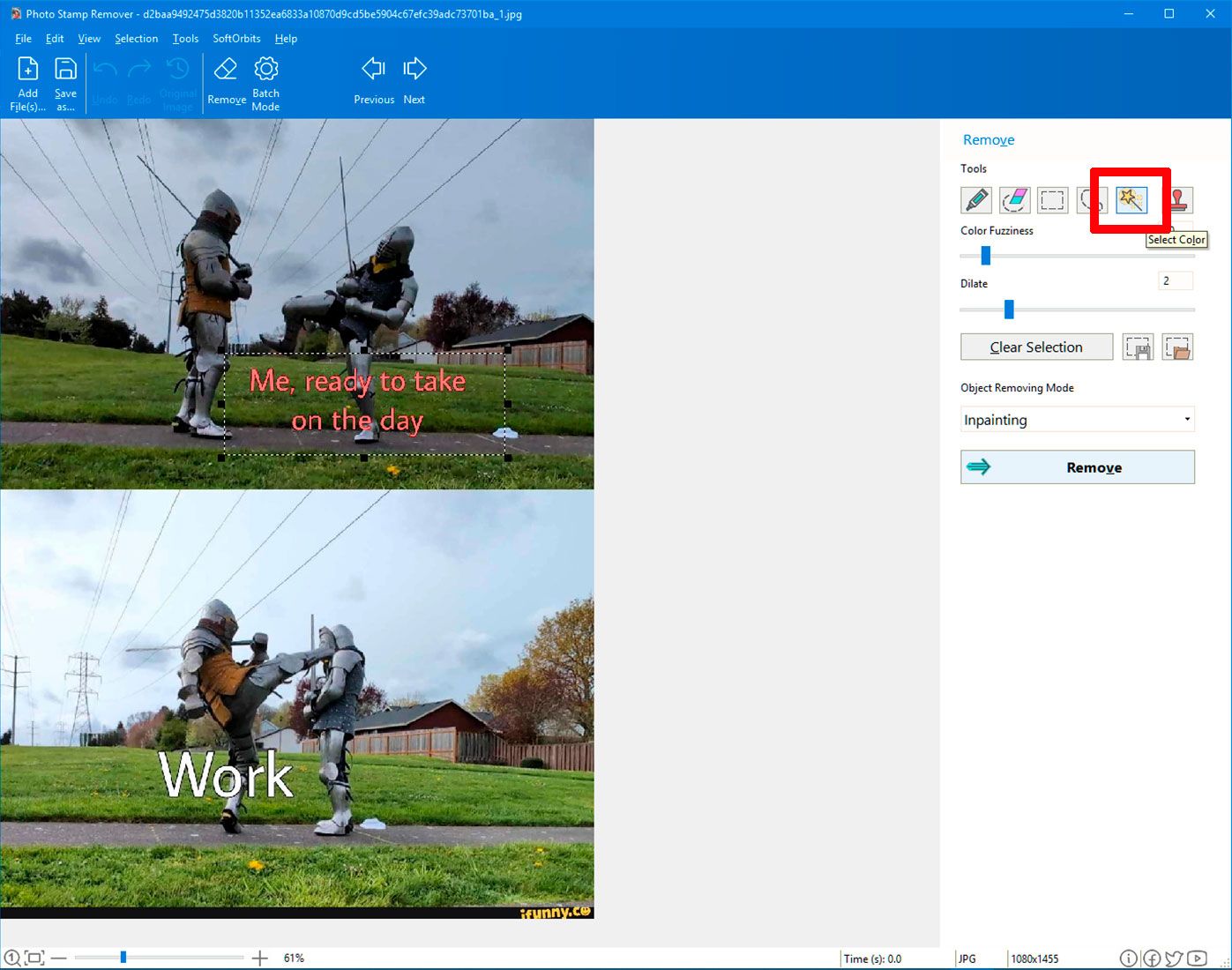
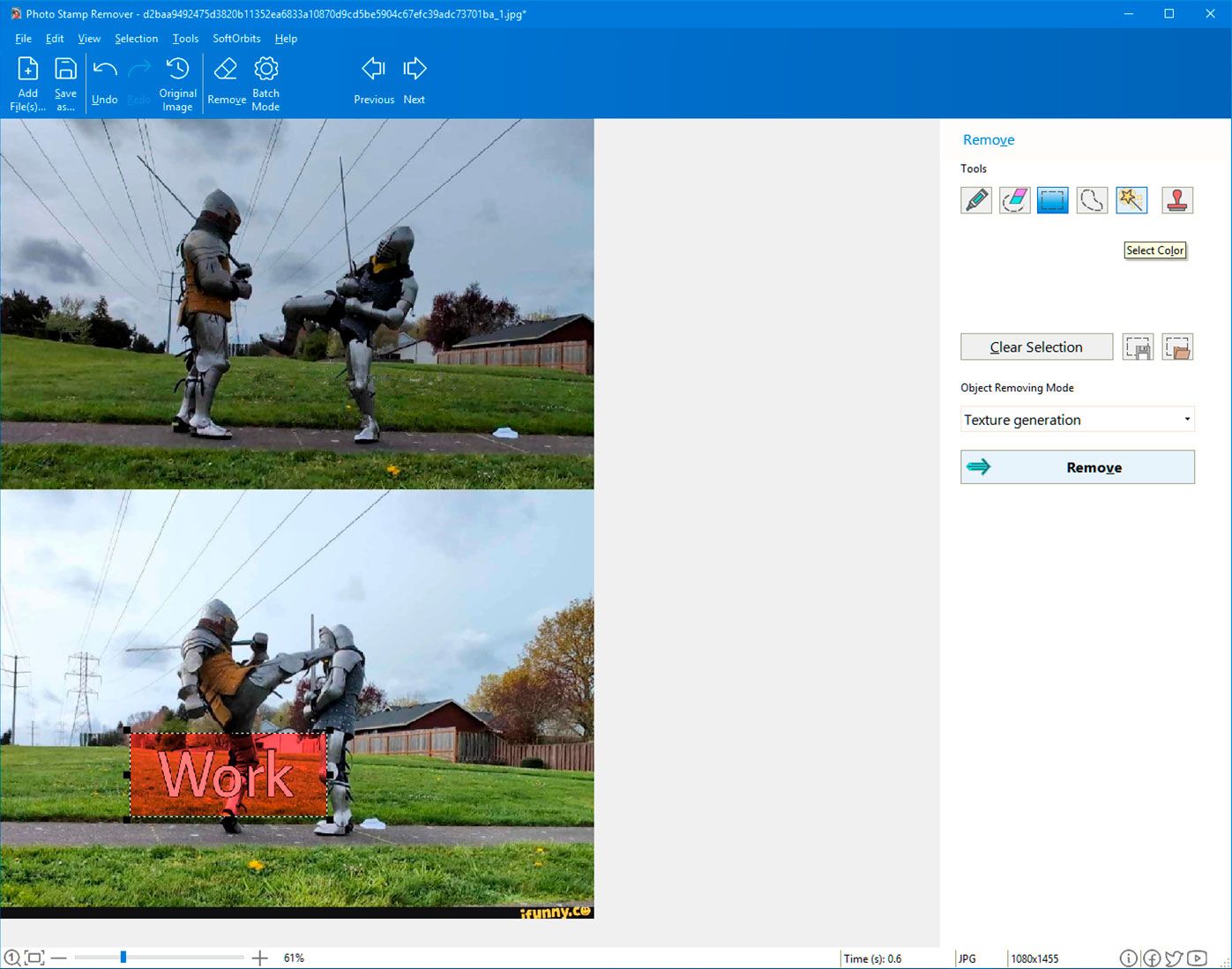
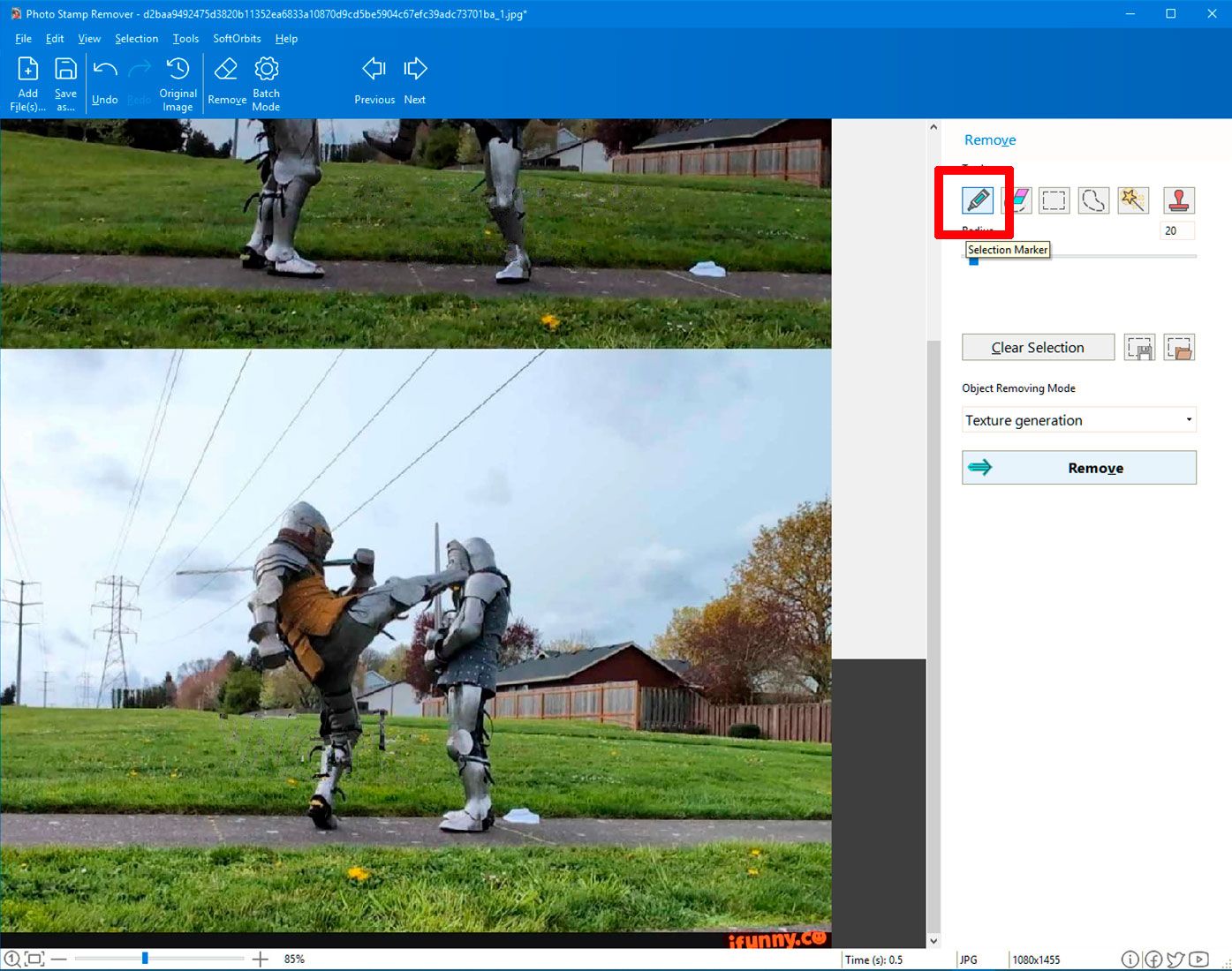
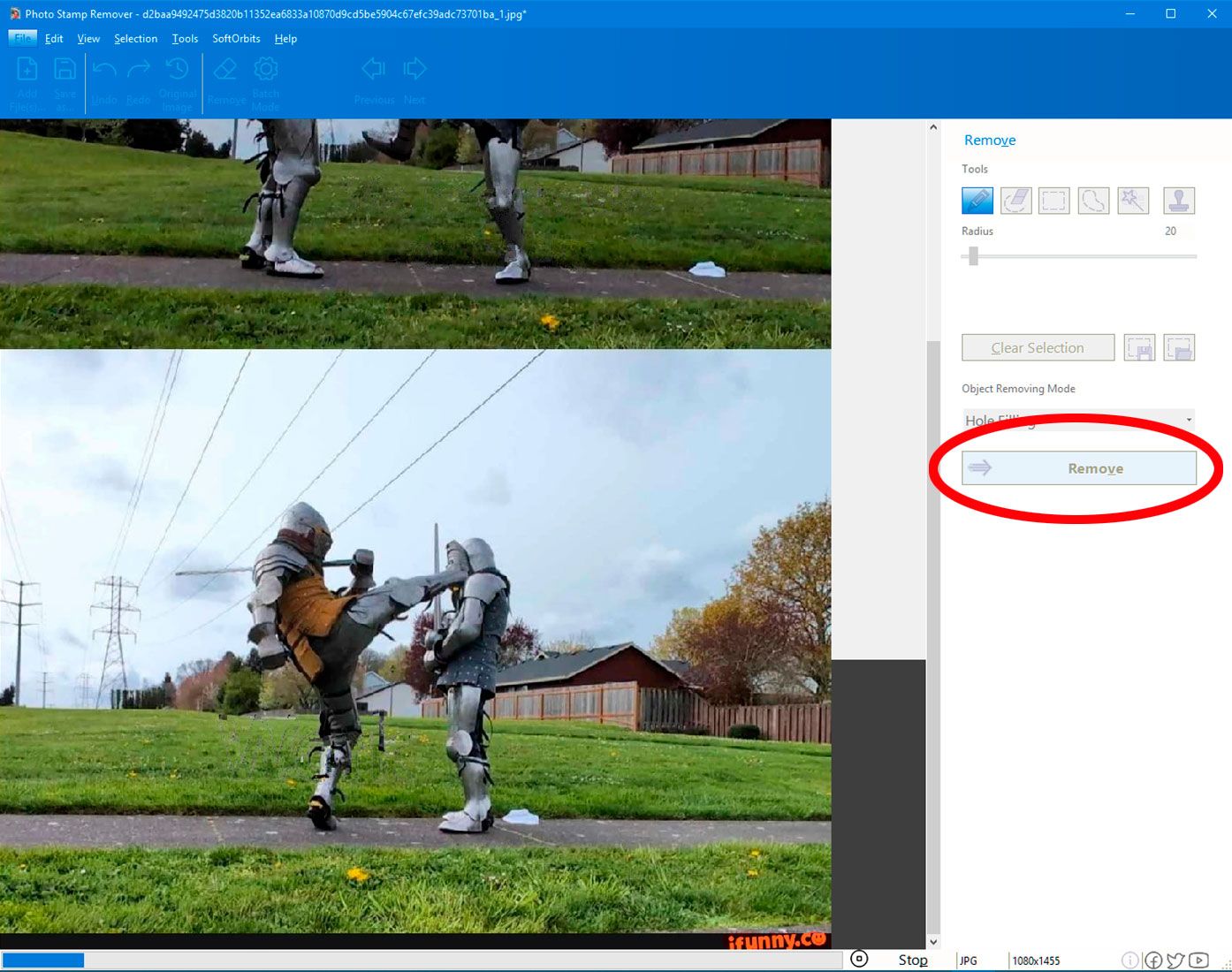
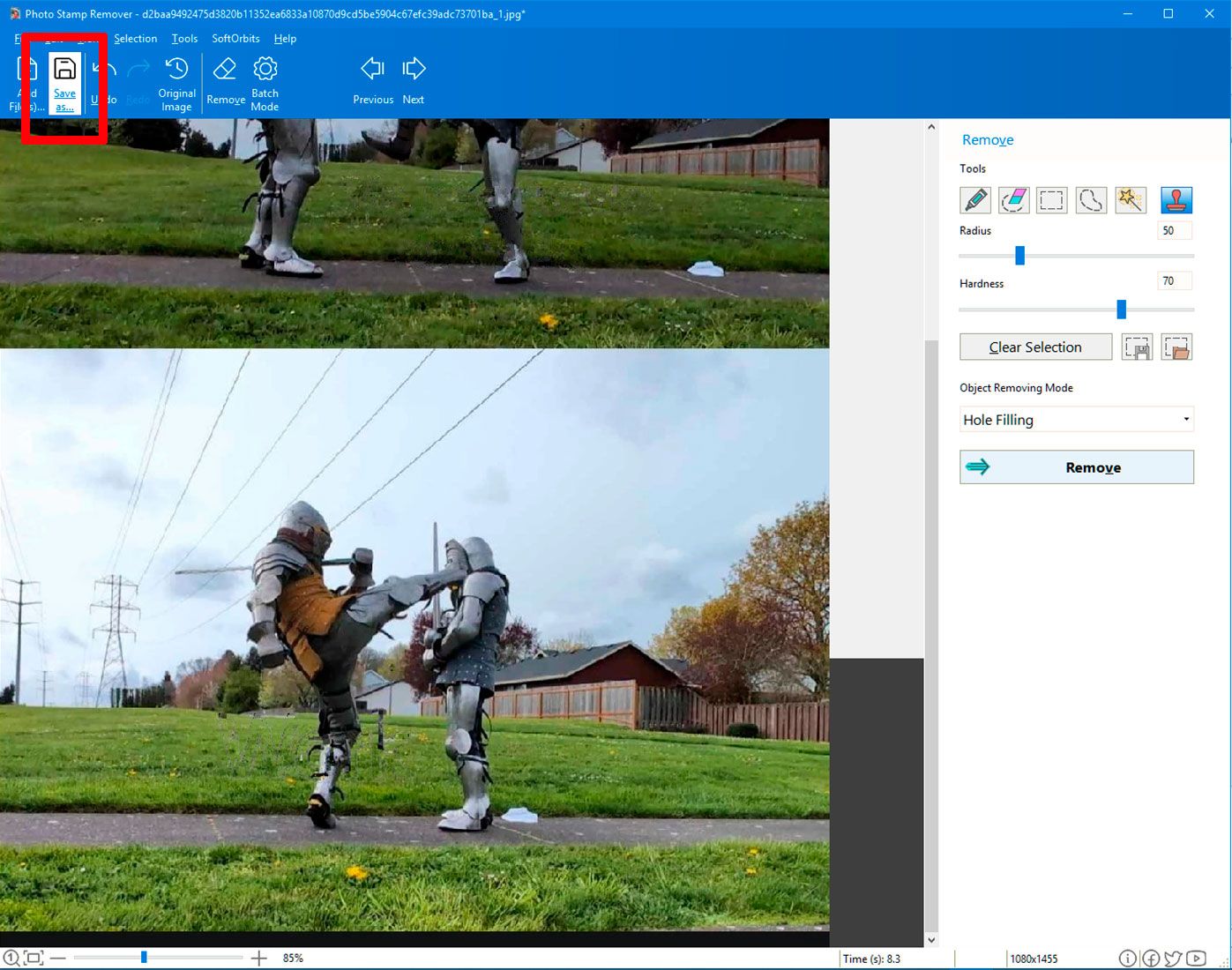

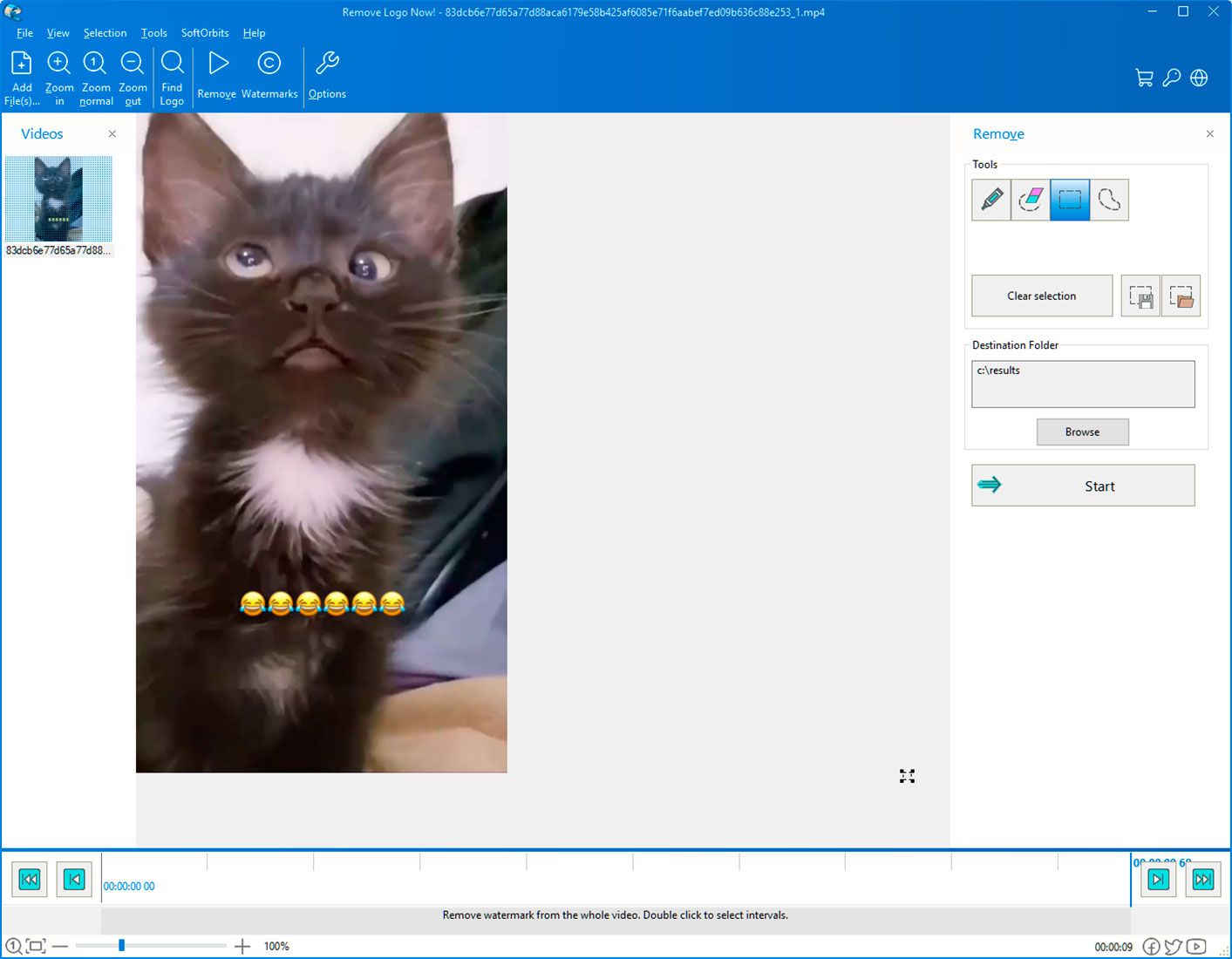
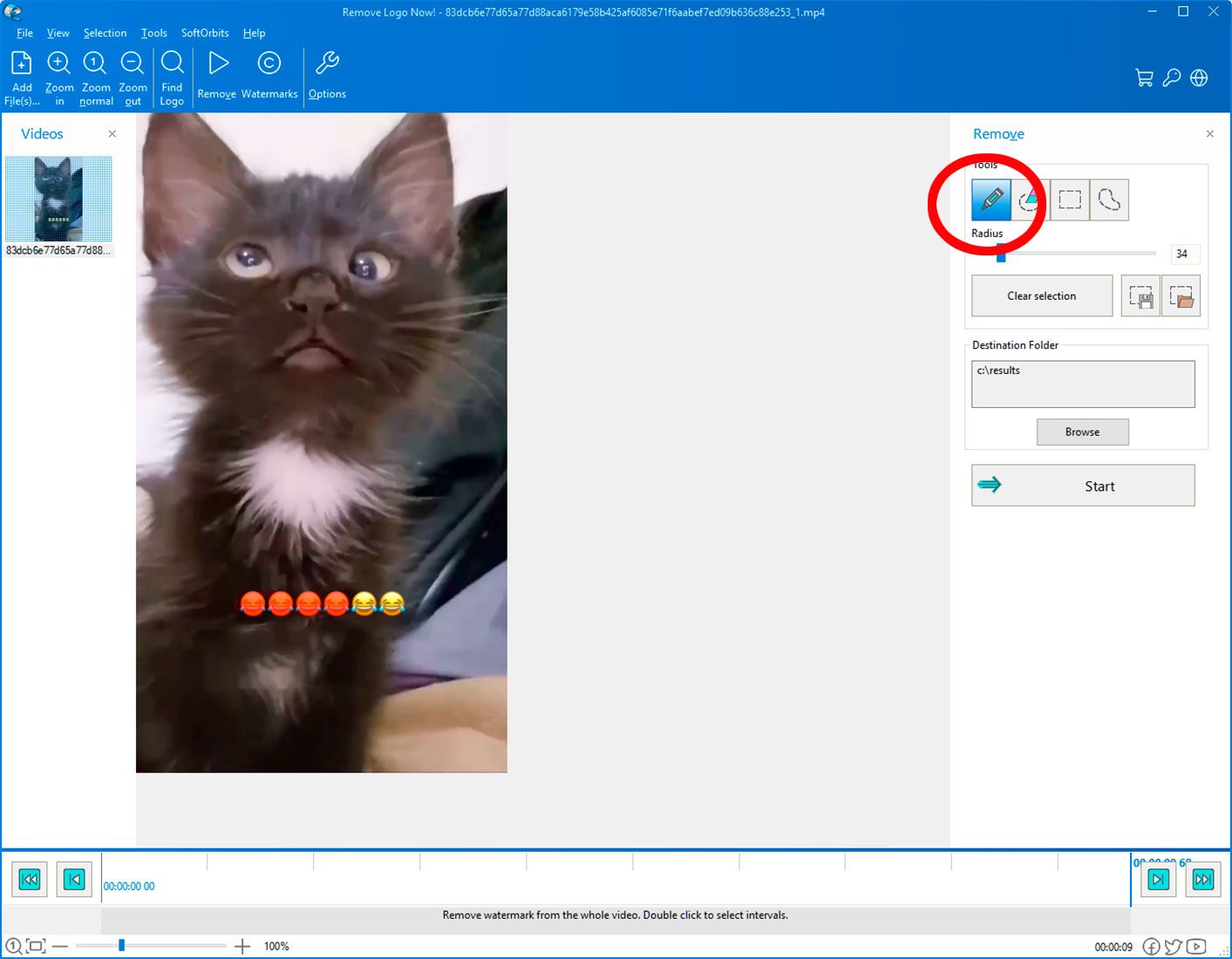
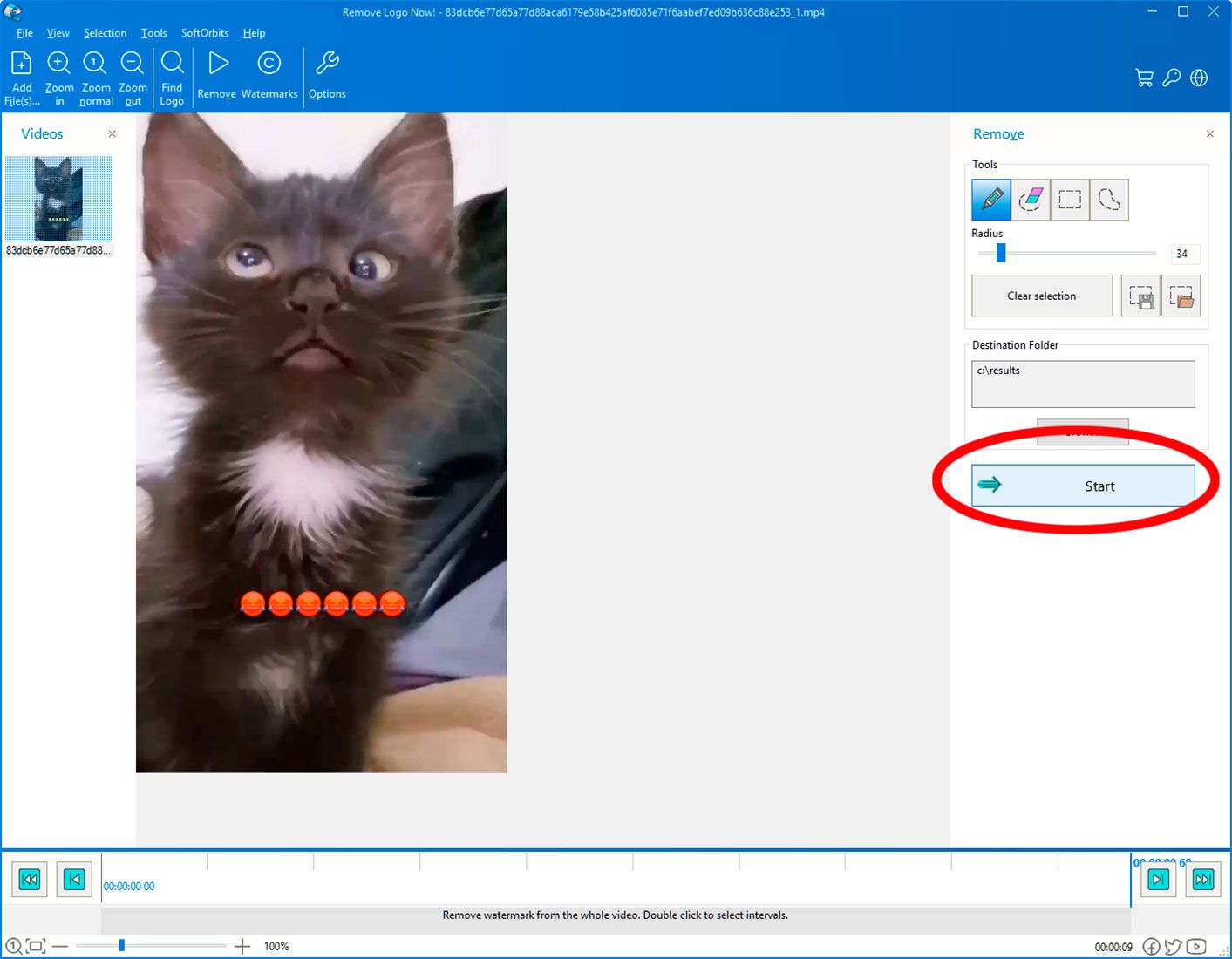
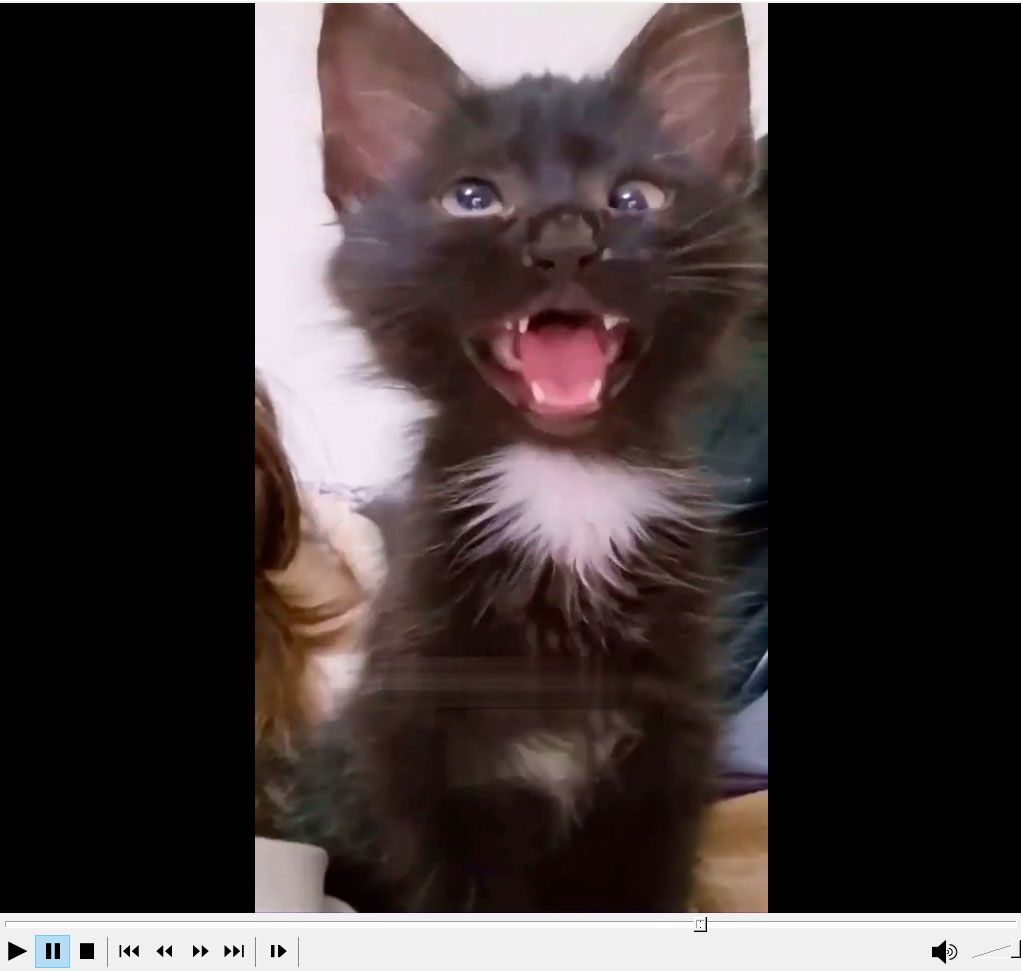
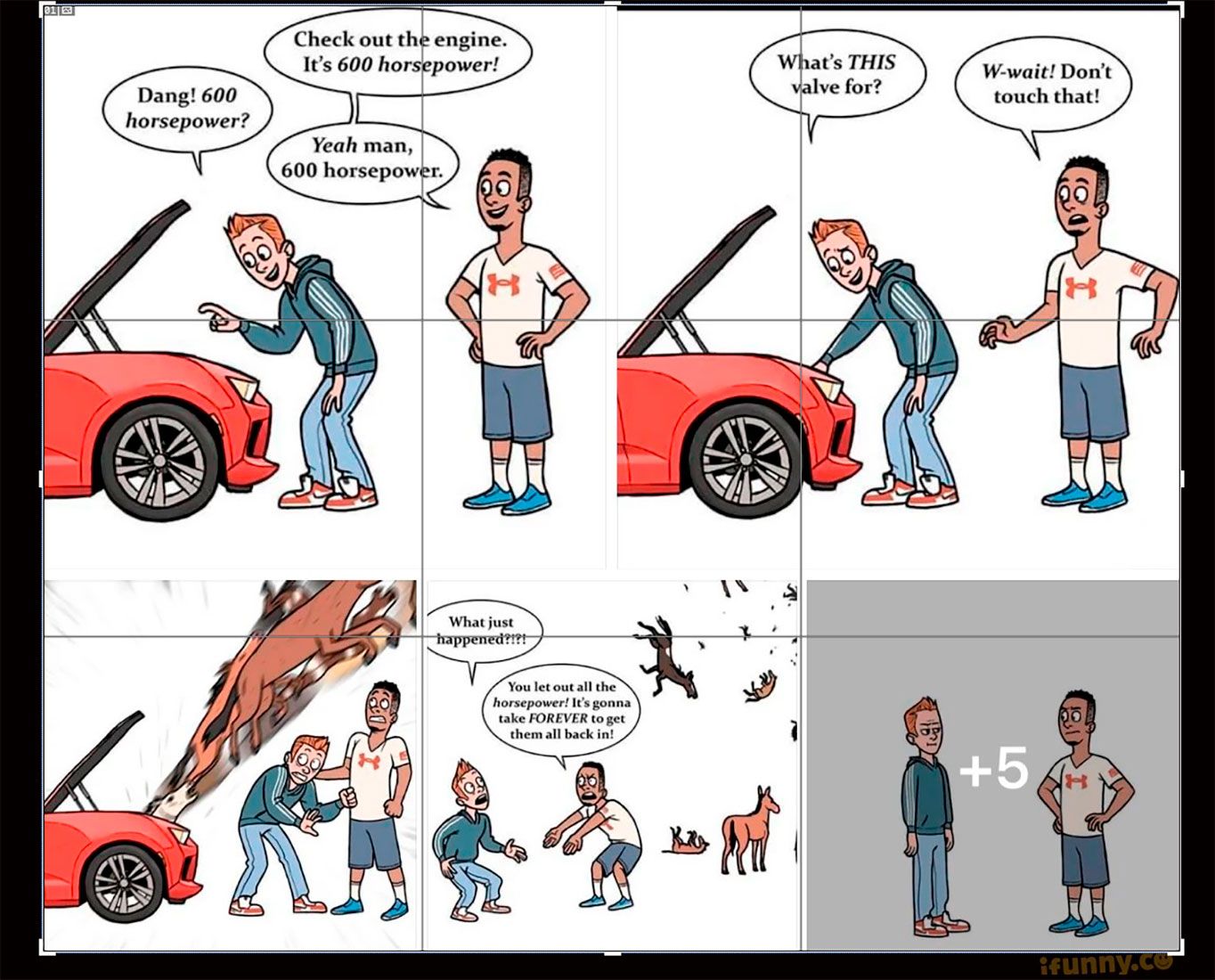
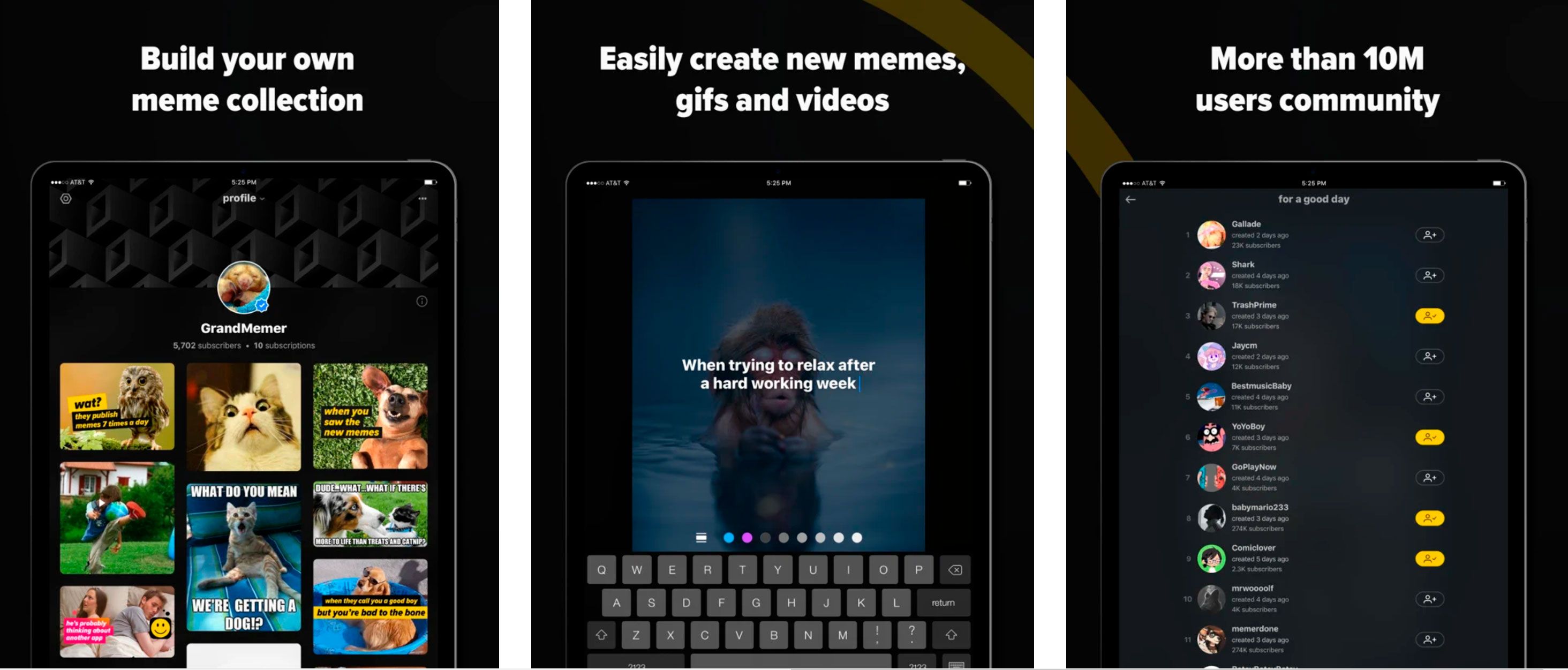
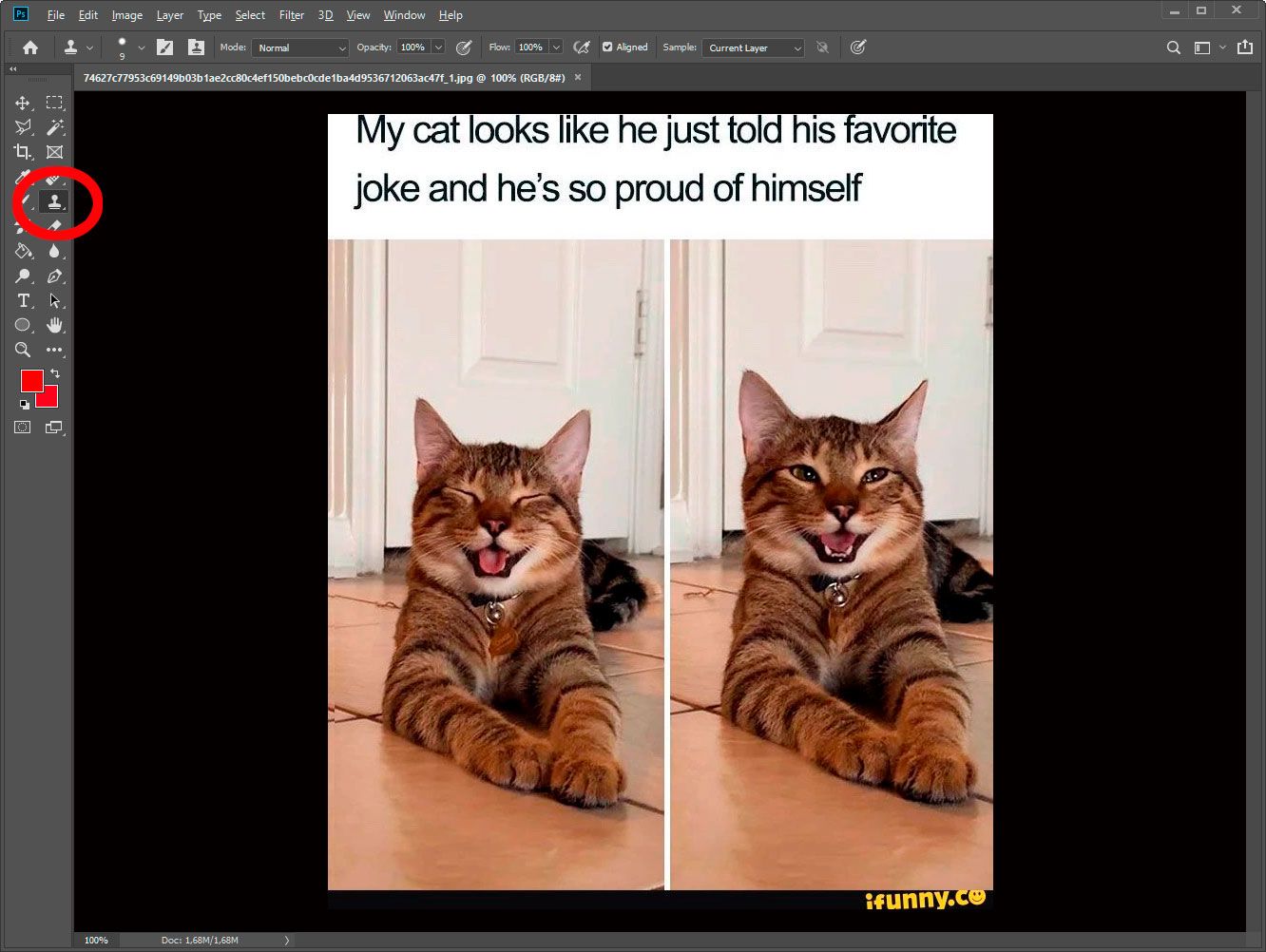
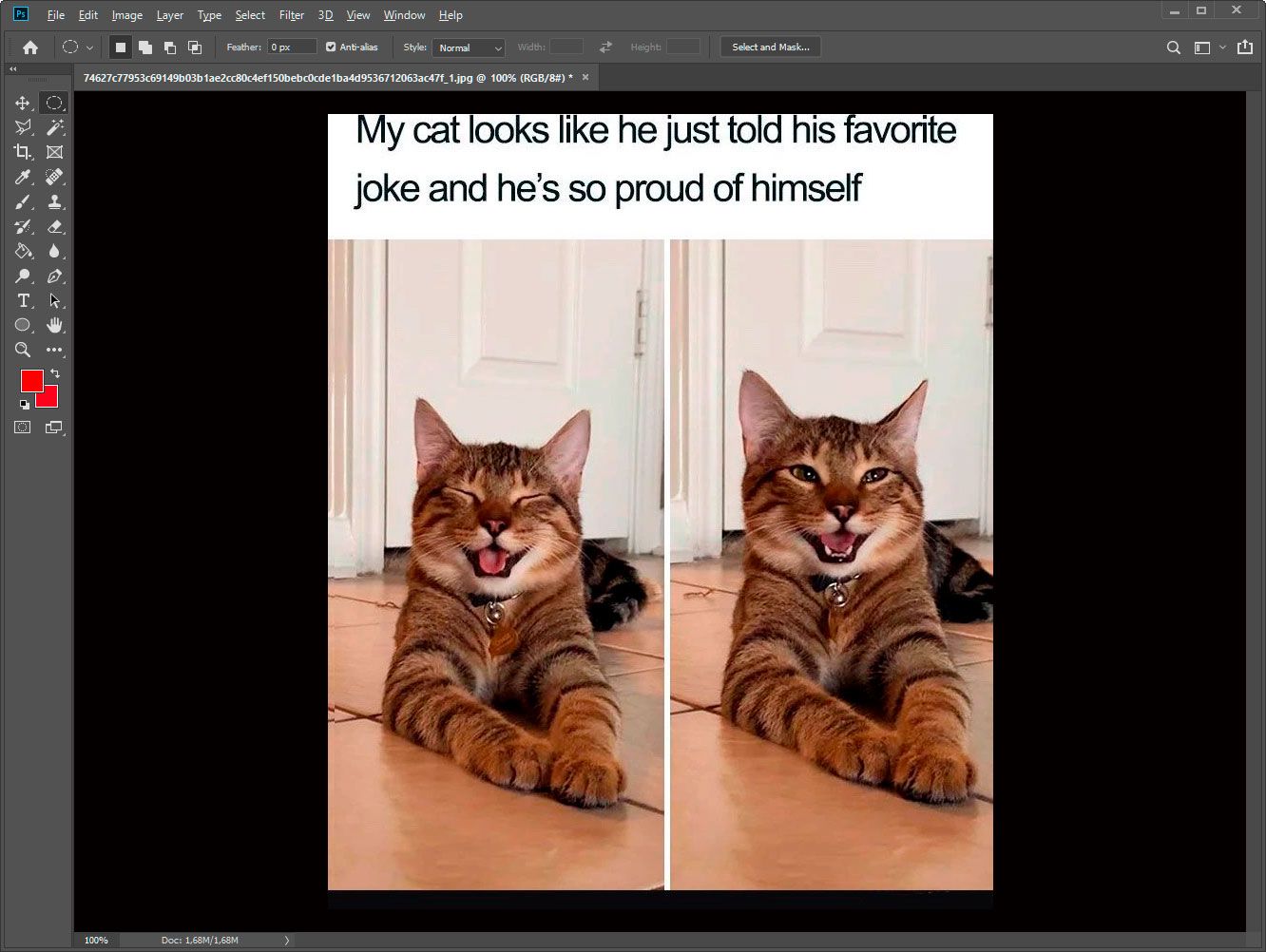
Comments (0)